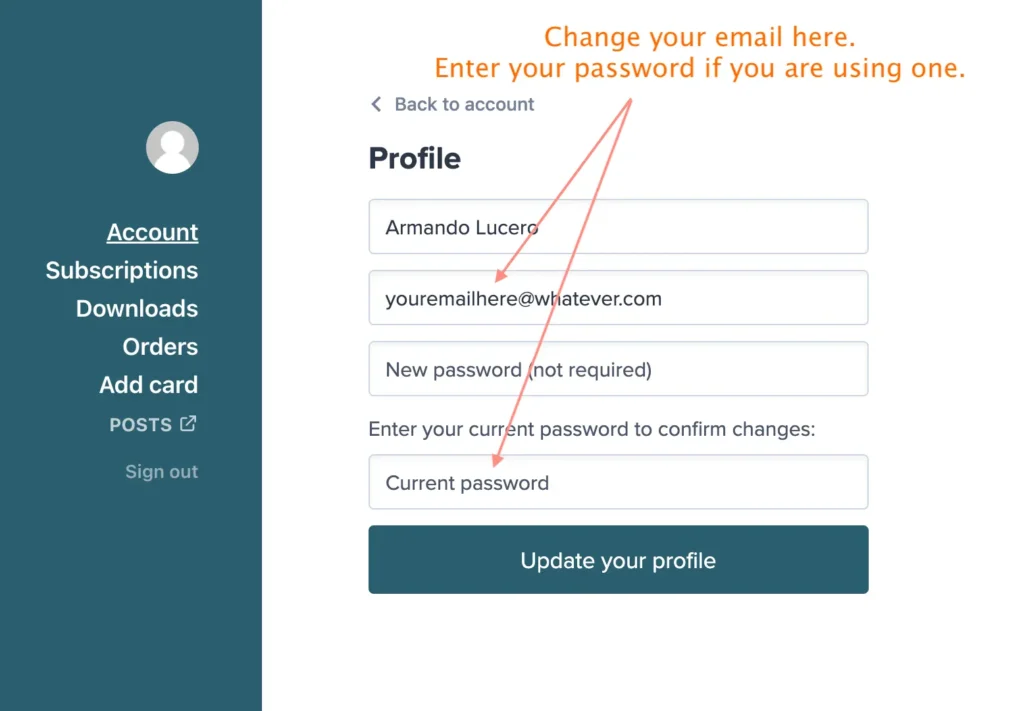Works related
How do I get my monthly feature?
Compositions are announced monthly on your Start page and via email notification, then automatically added to your Library. You can log in and navigate to your works from the Library. Or purchase more.
As of 11/16/2023: Monthly works automatically get posted and become accessible. You may find them collected in the Library.
What about before I joined?
Access begins the moment you join and remain active, not before. From that point on, you receive work monthly. For example, if you joined in March, you would get work for March, April, May, etc., but not before. However, you may complete your Library by purchasing any works from the time before you joined. After purchase and within your Library, the work becomes accessible indefinitely.
Do you save my work for me?
Yes. Every work you get, by individual purchase or subscription, is accumulated and indefinitely accessible within your Library. Should you stop your membership, the Library will save everything for you. Whenever you wish to return to reaccess them, merely reactivate your account to find everything inside the Library just as you left it.
Or download PDFs.
What if I purchased twice?
Can I download a video to my smartphone?
Yes, long-press the download link to force it to open in a browser. Other apps may interfere otherwise. Then download.
Where your phone stores your downloads depends on each particular phone make, file system, or application you have set up. In this case, please Google your questions for those answers.
Can I store and download PDFs?
Yes. Find the Complimentary PDF button at the top of each monthly work and click on it. Once you’ve done this, the PDF will be stored in your Account Downloads indefinitely. Even if you’ve ended your membership, you can still log in to download your PDFs at any time, provided you’ve saved them by clicking the Complimentary PDF first. Tip: Always save it!
All PDFs contain active links accessible to members of The Hungry Imagination only. Each movie link will open a download file for you that never expires, so long as The Hungry Imagination exists. This way, you may feel secure that your saved works are always available. Hence, view them at The Hungry Imagination or in PDF format.
Account related
How do I cancel, pause, or restart my subscription?
Log in to your account
✅ Toggle Auto-Renew Off
Not ready to leave but want a break? Turn Auto-Renew OFF. You’ll keep access through your current billing period, and your subscription will simply expire after that. You can return anytime — nothing is lost.
❌ Cancel Subscription
Thinking of stepping away? You’ll still have access through your paid period. If you return later, everything you unlocked during your membership will be waiting for you.
Why can’t I log in to your site?
Enable 3rd Party Cookies.
Check your browser’s security settings. Our membership software won’t work if you’ve turned off 3rd-party cookies. Either change your settings or use another browser.
Can I switch plans?
Yes. Click Change plan from the Subscriptions menu item in your account. You’ll be immediately switched to the new plan and charged a prorated amount.
Can I update my email address?
Can I update my credit card?
Yes. Log in to your account, and click Add card to update.
How do I reset my password?
No password is required. Instead, to sign in, enter your email address and click the Send sign-in link; find it just below the password box. You then get an email with a link you click to sign in. The link can only be used once and expires after 24 hours.
If you prefer to create a password, do so after you sign up for a membership. If and when you need to reset your password, click this link, enter your email address, and click send me to reset instructions.